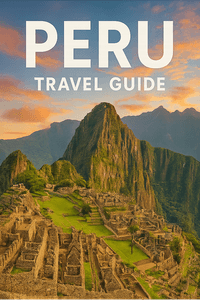Organizing your Machu Picchu ticket emails in Gmail can enhance your travel experience in Peru, ensuring that you have all your important information at your fingertips. First, create a dedicated label in Gmail, such as 'Machu Picchu Tickets,' which allows you to easily categorize and locate your tickets and related emails. Use filters to automatically sort incoming emails related to your trip, ensuring that your inbox remains clutter-free. You can set filters based on keywords like 'Machu Picchu,' 'ticket confirmation,' or the name of the tour company you're using. Star important emails to highlight essential details, like your ticket number and access times. This can be particularly useful as your trip date approaches. Consider adding a note in the email thread with your travel itinerary, so you can quickly reference your plans.
Additionally, keep a digital copy of your tickets saved in Google Drive or another cloud service for easy access, even offline. Be mindful of the local culture as you prepare for your visit; Machu Picchu is not only a stunning archaeological site but also a sacred place for the Inca heritage. Respect the environment by adhering to site guidelines and avoiding littering. Finally, familiarize yourself with the entry requirements and timings of Machu Picchu, as they can change. This level of organization will allow you to focus on the breathtaking views and rich history of this UNESCO World Heritage Site, rather than worrying about ticket logistics.